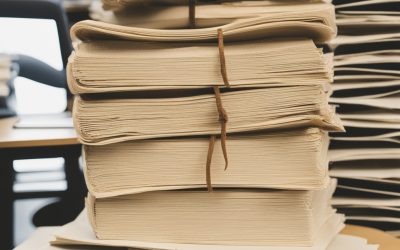Presenting your research findings through a poster presentation is an excellent way to engage with peers, receive feedback, and enhance your academic profile. Whether it’s your first time or you’re looking to improve your presentation skills, this guide will help you set up a compelling and professional poster presentation.
Understand the Requirements
Before you start designing your poster, ensure you are clear on the following:
- Poster Size and Orientation: Check the conference guidelines for dimensions and orientation (portrait or landscape).
- Content Specifications: Know the required sections and any specific formatting guidelines.
- Submission Deadlines: Be aware of when and how to submit your poster for review.
Plan Your Content
Your poster should convey your research succinctly and clearly. Include the following sections:
- Title: A clear and concise title that captures the essence of your research.
- Authors and Affiliations: List all contributors and their institutional affiliations.
- Introduction: Briefly describe the background and objectives of your research.
- Methods: Summarize the methodology used in your research.
- Results: Present your findings using charts, graphs, and images.
- Discussion and Conclusion: Discuss the implications of your findings and conclude your research.
- References: Cite key references relevant to your study.
- Acknowledgments: Thank those who contributed to your research.
Design Your Poster
Effective design enhances the readability and visual appeal of your poster:
- Layout: Organize content in a logical flow, typically left to right and top to bottom. Use columns to structure your content.
- Font: Use large, legible fonts. Titles should be at least 72 pt, headings 36–48 pt, and body text 24–36 pt.
- Color Scheme: Choose a simple color scheme with high contrast between text and background. Use colors to highlight important information but avoid overuse.
- Visuals: Include high-quality images, graphs, and charts. Ensure visuals are clear and relevant to your content.
Use Design Software
Various software tools can help you create a professional poster:
- PowerPoint: A widely used tool that’s user-friendly and versatile.
- Adobe Illustrator: Offers advanced design capabilities for a polished look.
- Canva: An online tool with templates and design features suitable for beginners.
Review and Revise
Thoroughly review your poster for accuracy and clarity:
- Proofread: Check for spelling and grammatical errors.
- Seek Feedback: Share your draft with colleagues or mentors for constructive feedback.
- Revise: Make necessary revisions based on the feedback received.
Print Your Poster
Printing your poster requires attention to detail:
- Choose a Quality Printer: Use a professional printing service to ensure high-quality output.
- Select Appropriate Material: Choose durable and high-quality paper or fabric.
- Check Dimensions: Confirm that the printed poster matches the required size specifications.
Prepare for the Presentation
A successful poster presentation involves more than just the poster itself:
- Practice Your Pitch: Prepare a brief, engaging explanation of your research. Be ready to discuss your methodology, results, and conclusions.
- Anticipate Questions: Think about potential questions from attendees and prepare concise answers.
- Bring Supplies: Have thumbtacks or Velcro strips for mounting your poster. Bring business cards or handouts for networking.
Engage with Your Audience
Interaction is key to a successful poster session:
- Be Present: Stand by your poster during the assigned times. Make eye contact and smile to invite engagement.
- Be Approachable: Encourage questions and discussions. Be enthusiastic about your research.
- Listen and Respond: Pay attention to feedback and questions. Respond thoughtfully and be open to suggestions.
Follow Up After the Presentation
Post-presentation activities are essential for building connections and advancing your research:
- Network: Connect with individuals who showed interest in your research. Follow up with an email or LinkedIn request.
- Reflect on Feedback: Use the feedback received to improve your research and future presentations.
- Share Your Poster: Consider sharing your poster online via social media or your institution’s website to reach a broader audience.
Conclusion
Setting up your first poster presentation can be an enriching experience that hones your research communication skills and broadens your professional network. By carefully planning your content, designing an engaging poster, preparing for interactions, and following up afterward, you can make a lasting impression and advance your academic career. Embrace the opportunity to share your findings, receive valuable feedback, and connect with like-minded individuals in your field.